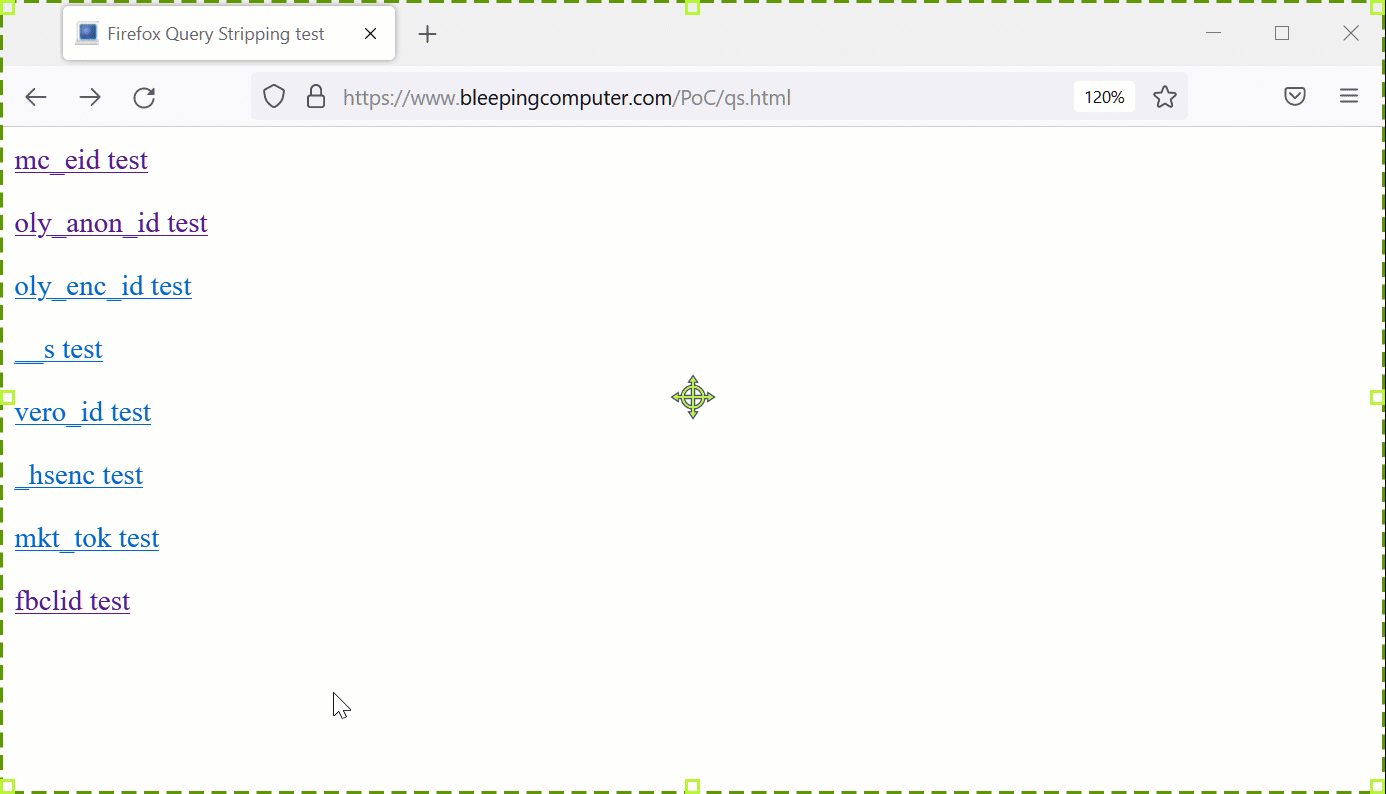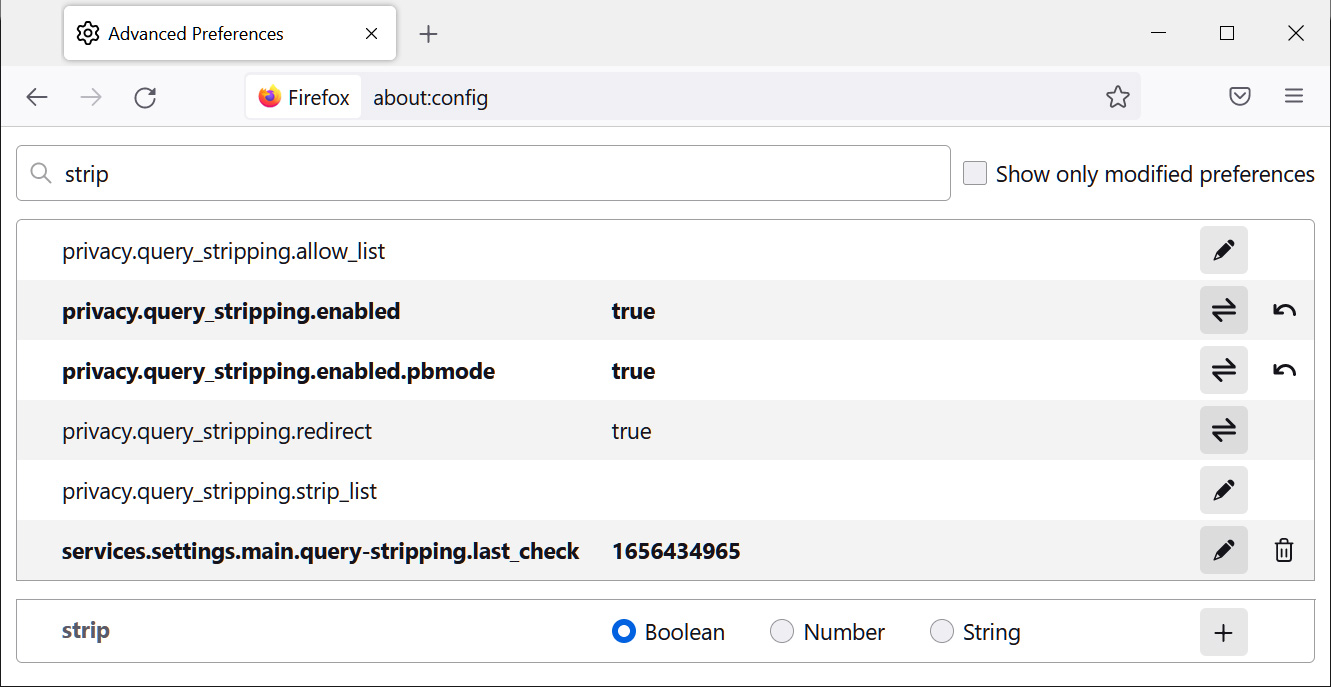A significant new privacy option for users has been included with the launch of Mozilla Firefox version 102. This brand-new tool removes parameters from URLs that monitor your online activity.
Companies including Facebook, Marketo, and HubSpot are said to utilize unique URL query parameters to track links on clicks. Companies carry out this in order to give users a better tailored online advertising experience. Once you enable the option, known as Query Parameter Stripping, these websites can no longer trace the URLs you click while using Firefox.
An example of one of these URLs is shown below. Facebook, for instance, appends a fbclid query parameter to outbound links in order to track clicks.
https://www.example.com/?fbclid=IwAR3bEcwtCcBvM8h14a34yr8Gyl2nBFe3bprK3Ja3p_6K2Utr-ql2-uYb0wg
When you access a URL by clicking on a link or by pasting it directly into the address bar, Firefox 102’s new “Query Parameter Stripping” feature from Mozilla automatically removes numerous query parameters that are used for tracking.
When you click on links or paste a URL into the address bar in Mozilla Firefox once it has been activated, the following tracking parameters will no longer be present in the URL.
The link for https://example.com/?fbclid=12 opens https://example.com without the tracking parameter, as you can see in the screenshot below, when I click on it.
How to enable Firefox Query Parameter Stripping
Part of Firefox’s Enhanced Tracking Protection is the new privacy improvement. By heading to Settings, selecting “Privacy & Security,” and then switching “Enhanced Tracking Protection” to “Strict,” you can enable Query Parameter Stripping.
Even after selecting “Strict,” tracking settings would not be removed in Private browsing.
Enter about:config, search for strip, and set the ‘privacy.query_stripping.enabled.pbmode‘ option to true as seen below to activate the feature in Private Mode as well.
Additionally, you can return your settings to “Standard” if you experience any problems with this new function.
Page to test query stripping feature: https://www.bleepingcomputer.com/PoC/qs.html