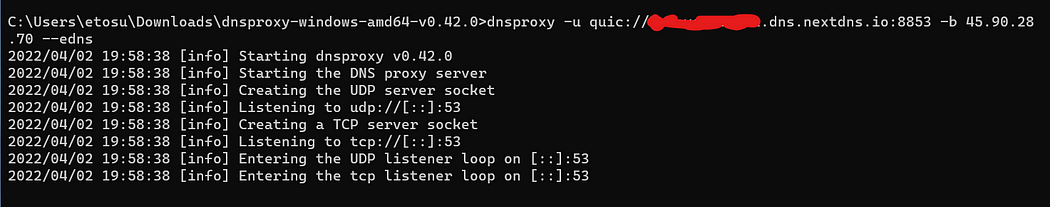In my article i will show you how to setup DNS-Over-QUIC on Windows 11 with NextDNS/AdguardDNS by using dnsproxy & start automatically by installing as a service with NSSM (Non-Sucking Service Manager)
Let’s Start
Firstly download dnsproxy from Github https://github.com/AdguardTeam/dnsproxy
Before adding this as service, test it on Windows terminal.
Extract dnsproxy to some folder. Open terminal on that folder by right clicking.
NextDNS DNS-Over-QUIC (careful if u copy paste):
dnsproxy -u quic://[YOUR-USER-ID].dns.nextdns.io:8853 -b 45.90.28.70 –edns
NEW UPDATE JUNE 2022: DoQ and NextDNS servers have been updated, so you don’t need to write port number. It works with port 853 now! New command: dnsproxy -u quic://[YOUR-USER-ID].dns.nextdns.io -b 45.90.28.70 –edns
“We switched the server to the final implementation of DoQ and the new official port. It should work with an up-to-date version of a DoQ client with no custom port provided.”
https://help.nextdns.io/t/p8hwq4l/dns-over-quic-doesnt-work-anymore
or u can use AdGuard DNS-Over-QUIC too:
dnsproxy -u quic://dns.adguard.com
go to windows network&internet settings, set your dns as your machine ip on the router like 192.168.1.25 (check yourself)
As a result, you should be able to access the Internet with DNS over QUIC.
check on https://test.nextdns.io/ and you will see “protocol”: “DOQ”,
Install as a service:
download nssm: https://nssm.cc/download
extract to some folder. Open terminal on that folder by right clicking.
write “nssm install dnsproxy” on terminal (or use any name)
select dnsproxy.exe on the gui.
write these parameters (or your desired ones, i use mine) if u prefer nextdns quic (also you need to write bootstrap dns server with -b and :8853 port):
- -u quic://[YOUR-USER-ID].dns.nextdns.io:8853 -b 45.90.28.70
NEW UPDATE JUNE 2022: DoQ protocol and NextDNS servers have been updated, so you don’t need to write port number anymore. It works with port 853 now! New command: -u quic://[YOUR-USER-ID].dns.nextdns.io -b 45.90.28.70
or if u prefer adguard quic dns:
- -u quic://dns.adguard.com
Click install service and done. Don’t forget starting from services. It’ll run on every windows start.
This was a simple guide for me and who have trouble setting DNS-over-QUIC on Windows 11.
I didn’t examine dnsproxy to understand how adguard quic dns didn’t need wrote port and bootstrapdns. Maybe AdguardTeam added behind of dnsproxy. Also as a note: NextDNS QUIC only listens port 8853. AdGuard QUIC listens both port 784 and 8853.
Alternative with Web GUI for DNS Over QUIC: Adguard Home https://github.com/AdguardTeam/AdGuardHome